I don’t like to use wireless devices if I can avoid them, I am a bit paranoid with this things and also I have empirically checked that always that I use the wireless of my laptop for a long time I end with headaches. If you are worried about this too I encourage you to watch the documentary “surrounded by waves” (just google it)
And one of the things that I miss on my Asus laptop is that it lacks of a button switch for turning on / off the wireless and bluetooh devices. Months ago I discovered the rfkill utility (package wireless-tools on Debian/Ubuntu) and I loved it. I used to disable or enable the wireless devices from the terminal with this utility, but soon I realized that it was not comfortable to open a terminal and run the commands each time.
So as part of my hackfest time here at Igalia I wrote an applet for GNOME that lets the user to disable or enable the emission of radiation from RF devices with a simple click on the applet icon. I took the inspiration for this from the GNOME power manager inhibit applet.
It also polls the system for the status of the RF devices and updates the icon showed, so it works also as a notification applet that will display the emitting icon if only one of the RF devices of your system is activated and the inhibited icon if all RF devices are blocked. Finally, if a problem is found or you don’t have RF devices on your system then it will display the unknown icon.
You can get it from gitorious.
I hope you find it useful 😉


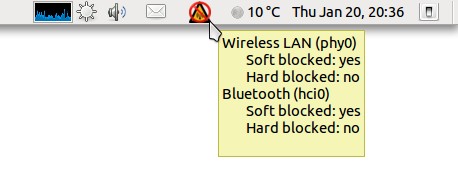

This is excellent, I’ve been looking for something like this and it works fine, thanks!
If you were considering an improvement, it would be great if it were possible to enable / disable individual wireless devices rather than all or nothing; it’s better just to enable the one that’s actually needed.